Many
people like I want to make money from blogging but they have zero investment.
Many influencers discourage people that you need some money to buy a domain and
hosting before starting blogging but I don’t think so. On this blog on which
you are reading this post is also a free domain and I did not pay a single cent
to start my blog and my blog is also successful, look at the Ads all over the
website. I don’t think so that money can become a barrier between you and
success.
People
think that with blogger you can do blogging just as a hobby but I will show you
that How can you make money from blogging in 2021 free with blogger.
Today,
I going to tell you how to start a log free with blogger, how to select URL of
your blog, how to setup your blog, how to post on blogger, how to create pages,
how to choose theme and some important and tips and tricks of blogger. With an
experience of more than 6 months with blogger, I will guide you step by step.
What is Blogger?
 |
| blogger |
Blogger.com
is a platform provided by the Google for the bloggers all over the world.
Blogger is a CMS (content management system) used by the people who share their
knowledge with the other people all over the world and by gaining traffic, they
earn from their blog or website.
Blogger
is a very simple and straight forward tool for content creators and bloggers.
It has a lot of customization options and different themes as well. Another
good thing about blogger, unlike other free platforms, you create as many
content as you want, there is no limit.
Pros of using
blogger:
1- Totally free of
cost:
The
biggest advantage of using blogger is it is totally free of cost and you have
to invest no money. You just need passion and hard work.
2- Store unlimited
content:
In
other free blog services there is limit of data and when the limit end, you
have to pay the particular CMS after the you reach the limit but in blogger,
you can create unlimited content.
3- Advance
customization option:
Many
people will disagree with this point, they will say that blogger has a limited
customization service. There are many themes available in blogger but I agree
that these are not pro but you can also import your custom theme from anywhere
in blogger. I also have a custom theme. In custom theme, there are many
customization option available.
4- Simple to use:
The
platform of blogger is really simple to use and straight forward. The most
famous and most used platform for bloggers is WordPress but WordPress is very
complicated, you have to take a course before starting your blog on WordPress.
On blogger, it is very simple, you will analyze after visiting blogger.
How to access
blogger.com?
Accessing
blogger is really simple. First open your computer. If you are an internet user, you must have listened
name of Google. Go on Google and Type blogger.com, you will automatically reach
blogger. After reaching on main page, there will be a button on sign up or
start a blog. Click the button and enter blogger world.
How to choose your
blog name and blog address:
After,
reaching on the sign up form, you have to choose a name of your blog. Choose
the name according to your niche. If don’t know how to choose niche, click on
text link. Choose such a name which can become a brand and that can be remember
by anyone.
After
choosing the blog name, you have to type your address or URL of your blog. You
can select only those URLs which had not occupied by anyone because every blog
has a unique address. Spend 5 minutes on choosing the address because it is
also like name, if you would have a easy address people will remember that and
can easily access your blog.
 |
| Blogger dashboard |
How to select
settings:
After
creating your blog, you will enter the dashboard of your blog which is the
content management system of your blog. Here, interface is really simple unlike
WordPress. You can easily explore all the side bar option sin your blogger
dashboard. First of all, go into the settings area and review some important
settings.
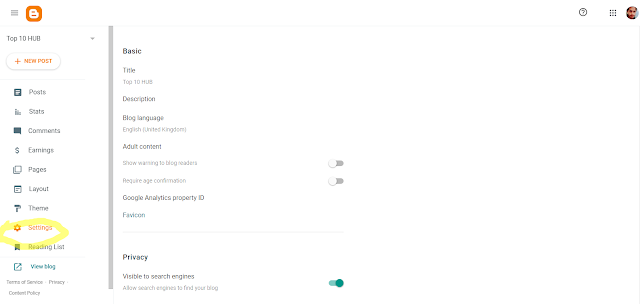 |
| Blogger settings |
Change
the time zone to your local time zone. Enable the search description of your
blog. If you want to upload your blog favicon instead of blogger favicon, you
can also change it by clicking on favicon option. Enable search engines to
reach out your blog. You can also moderate comments on your blog. There are
also very important things, review them step by step. Watch the video below for
complete guidance of settings.
How to choose
theme of your blog:
After choosing setting go to the theme options, scroll down you will find number of themes provided by blogger. Choose the theme which matches your niche. You can customize the colors and sections of your theme. If you don’t want to choose blogger themes, you can also select custom theme by clicking restore theme in select theme drop-down menu.
 |
| Blogger theme |
There
is a theme customization option in blogger as well. You can change the color
and the shape of your blog. There are also many options in blogger theme
customizer, you can easily check them.
How to post in
Blogger:
On
your blogger dashboard, there is an option of create a new post. If you click
on that option, you will reach a page where you can write and edit your post.
You can insert images, links and videos also. There are options of labels,
search description and permalinks in the sidebar, you can edit them.
You
can also insert YouTube videos by inserting the embed code in html of your
post. Also you can insert code of different Ads in html. You can see the
preview of post before publishing and if you are satisfied, click publish and
your post will be published on your blog and internet.
How to create
pages in Blogger:
There
is an option of pages in the blogger dashboard. Click on the tab and like in
post click create new page and do same as done in the posts. You can create
contact us, about us, disclaimer and terms and condition pages in your blog
easily.
Some important
tips:
1-
I will recommend you to create social plugins in your blogger layout, from
which people can access your social media pages.
2-Also
add a subscribe option, use one signal
to add subscribe button on your website.
3-
Use Google analytics to get better analysis of your traffic.
4-
Don’t copy paste and try to write your own content.
5-
Write 1000+ words in the beginning, if you want to earn from your blog.
6-
Check grammar mistakes before publishing a post, you can use grammarly.
7-
Add any SEO extension to measure the parameters, rank and traffic of your
website.
8-
Use Google search console to analyze your organic traffic and you can also
index your post in Google by using Google search console.
Apply for Adsense:
I
will recommend you to apply for Adsense when your site is at least 1 month old.
You should have at least 25 articles of 1000+ words. Then, apply for Adsense. I
hope you will get approval and can earn from your blog.
I
hope you like the tips, share the post with your friends and help them also.
Comment
below and share your views.





1 Comments
thanks
ReplyDelete